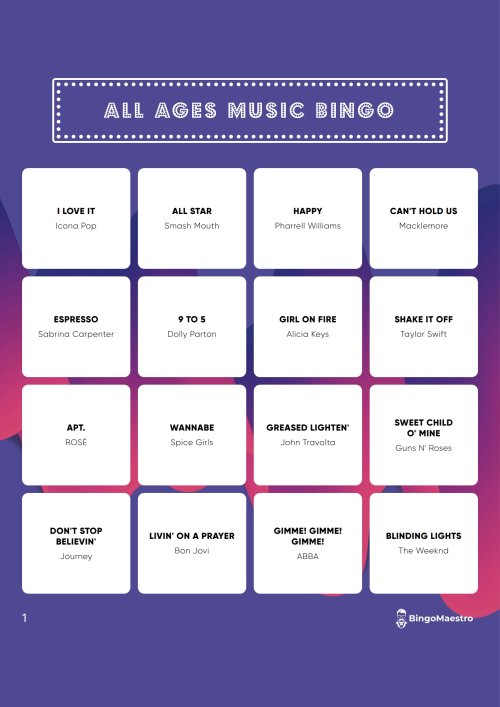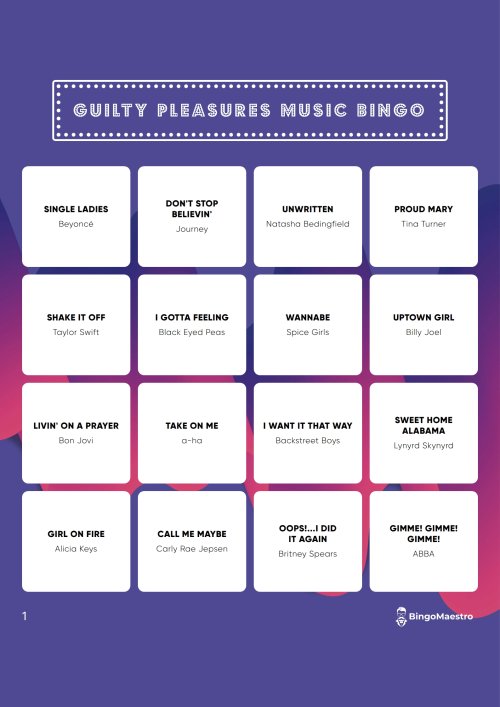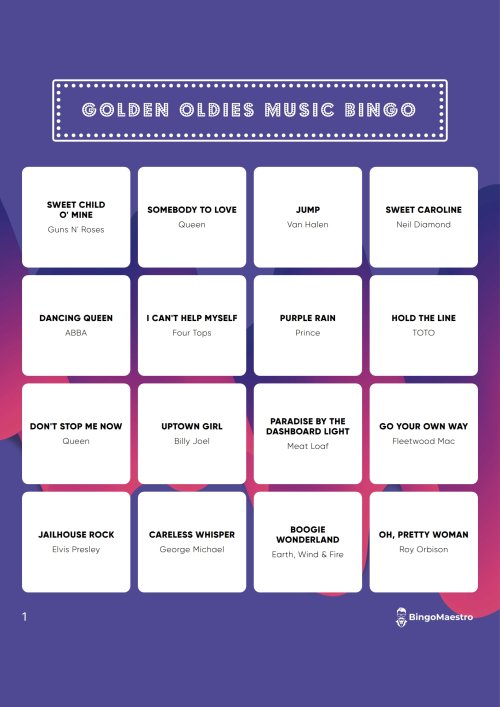Instant delivery. In your inbox in 5 minutes!
Organise a bingo or music bingo via Zoom
About to organize a bingo or music bingo via Zoom? We're here to help! We'll explain step by step how to organize it.
This is how it works!
When you order a bingo or music bingo, specify how many bingo tickets you need. After your order is completed you will receive a link and an access code. This link and access code can be shared with other participants. This way everyone can claim their own unique bingo card. Are you organizing a music bingo? Then you will also receive a link to open a Spotify playlist.
How to play bingo or music bingo via Zoom?
Invite all participants to Zoom and make sure that all participants have claimed a unique bingo card via the link and access code.
Does everyone have a bingo card? Then you can get started!
Regular bingo: The organizer of the music bingo is sharing his screen and his sound via Zoom. This way, participants can also see the bingo wheel. Click on 'Share Screen' and check the option to share the sound.
Music Bingo: In the case of a music bingo, it is not necessary to share the screen. In this case, the organizer only needs to share the sound of the computer. Click on 'Share Screen' and then click on 'Advanced'. You can now check the option 'Music or Computer Sound Only'. Participants can now hear the music. The organizer's screen is not visible.
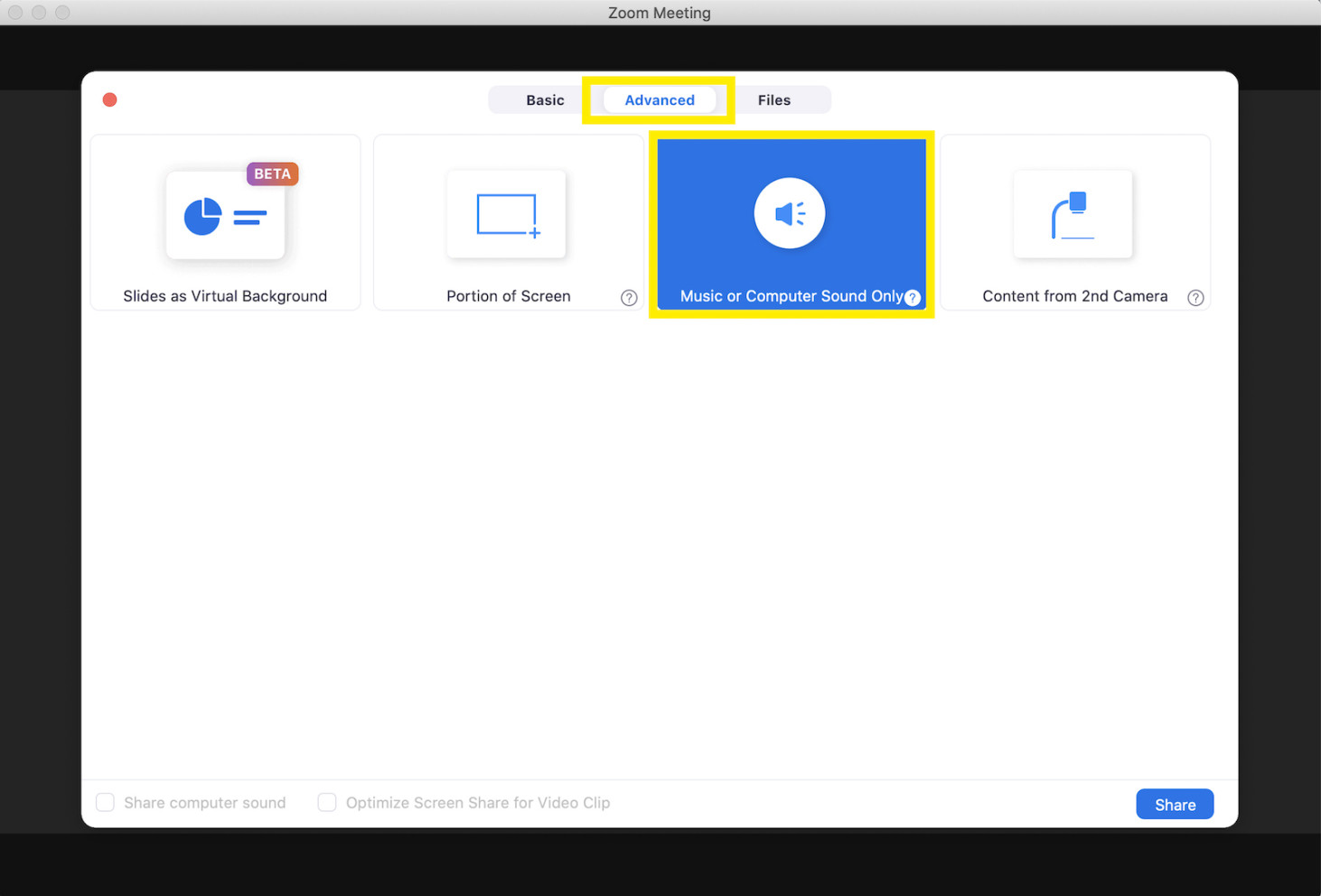
That's it. You can start now!
In your inbox within minutes
Placed an order? You’ll have everything in your inbox within five minutes — ready to play instantly.
Super-fast customer support
Questions or need help? Send us a message on WhatsApp.
Satisfaction Guarantee
We promise fun. Not satisfied after all? You’ll get your money back, no hassle.
Thousands of happy players
With over 300 five-star reviews, it’s clear: our games make every event more fun.